Lists sales containing age restricted items.
| Access |
| Grant permission to User Profiles in Access User Profiles > select a User Profile > Menu Security > Reports module > Main Menu > Exceptions. |
| Grant permission to the individual report > Exceptions > Age Restricted Items. |
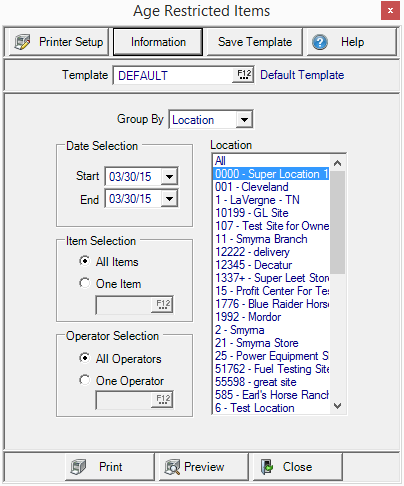
Create Your Report
Select a Group By option of Location or Date.
Date Selection- Create a Date Range by entering a
- Start Date
- End Date
In Item Selection retain the default of All Items or focus on one Item by selecting One Item and enter the Item ID or select F12 to search.
Retain the default of All Operators in Operator Selection or focus on one Operator by selecting One Operator and entering the Operator ID or select F12 to search.
Use Location to choose to All, one or multiple Locations.
Select Preview to view the report onscreen.
Select Print to send the report directly to the default printer.
Understanding Your Report
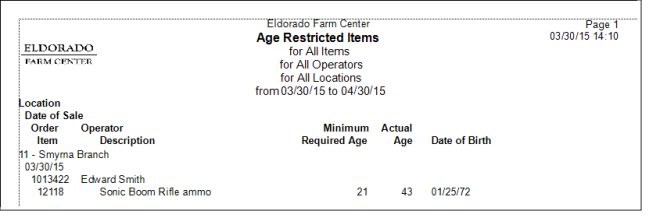
Location displays the Site ID and Name
The Date of Sale displays the date of the Item's sale.
Order indicates the Order number and Operator the name of who entered the Sale.
Item provides the Item ID and Description the item description.
Minimum Age Required provides the minimum age required to purchase the Item.
The Actual Age of the customer is calculated using the Date of Birth entered and the date of sale.
Date of Birth displays the Date of Birth of the customer entered during Order Entry.